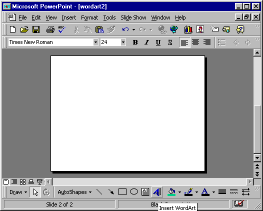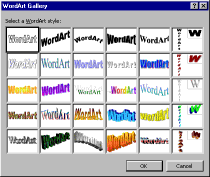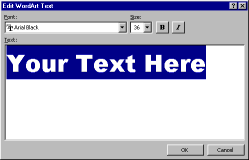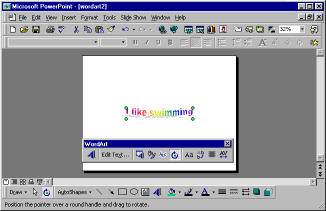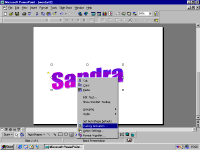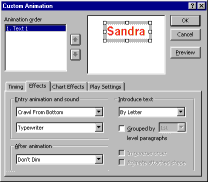1. How to add and animate text in a Powerpoint presentation
choose Insert WordArt from the bottom icon bar:
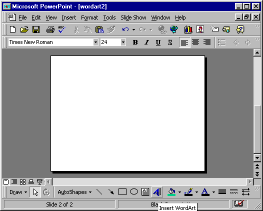
choose the type of WordArt:
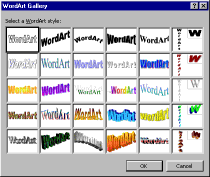
enter the text:
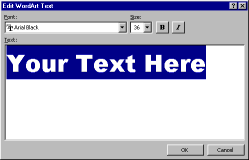
position and adjust it on the page:
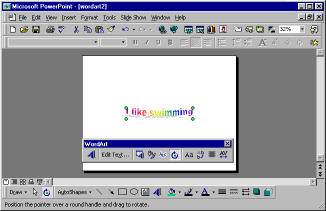
custom animation is under the Slide Show menu:
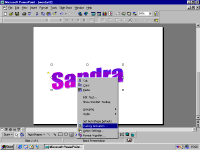
choose your animation:
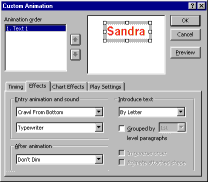
2. How to add and animate pictures in a Powerpoint presentation
You can play an animated gif or a movie file in Powerpoint 2000 from the insert Movies and sounds option
in the Insert menu. Powerpoint will give you the option of either playing the movie automatically
or playing when it is clicked.