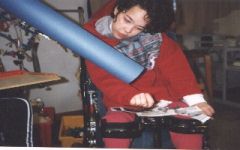
Making a model of the internet using rolled up paper as the superhighway
The purpose of this series of lessons was to explain and explore in a tangible and understandable manner the way the internet works. We based all our teaching on familiar ideas and started by reviewing some basic concepts. At the start of every session I went through these basic concepts with the class.
1. What is the internet?
The internet is a large number of computers all over the world all linked together. They can pass information to each other. The information can be words, pictures or sounds.
2. What kind of different information is sent over the internet?
Information is sent as text, pictures, sounds and video.
3. How is information sent over the internet ?
Information is sent between the computers on the internet in small packages.
4. How is information sent to the right destination?
Information is addressed to the right person.
The group made a model of the internet to show how it receives and transfers information.
Resources:
* pictures and text
* electric scissors
* rolls of paper
* staples or sellotape
*echo4/bigMac with the distinctive telephone connection sound.
We started by constructing our model of the internet superhighway by making hollow tubes from sheets of sugar paper, sellotape and staples.
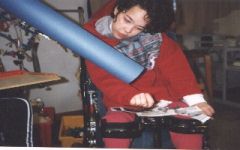
Making a model of the internet using rolled up paper as the superhighway
The pupils then choose information to send, starting with A4 pictures of themselves printed from their digitized images on the computer. They chose who to send the data to on the other side of the internet superhighway (the rolled up paper tubes). The full sized pictures wouldn't fit down the 'internet tubes', so to pass this information down our internet superhighway/paper tubes the pictures were cut up into smaller data packages with electric scissors.
 Preparing the data packages by cutting up the pictures
Preparing the data packages by cutting up the pictures
Once the pupils had cut the pictures up, they then had to get onto our model internet. To make our model more representative of a real internet system we recorded distinctive telephone connection sounds. Each time pupils wanted to get onto the internet, they would use a switch to access a speech machine (Echo4, BigMac) which then produced the telephone connection sounds. They were then allowed to send their messages by posting them down the internet tube.
The data in the form of the cut up pictures was received by the person on the other end of our internet link.


Sending the data and receiving the data
The data received had then to be sorted and reconstructed from the constituent pieces to form the whole picture or text message
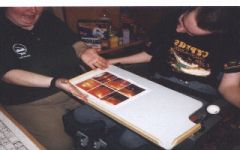 Reconstructing the data into its original format
Reconstructing the data into its original format
In subsequent sessions the pupils chose different types of information to send as data via the internet. Some chose to write messages in symbolic form using 'Writing with Symbols', some chose pictures from magazines.
They cut up their chosen message into pieces and sent it down our internet superhighway to their partners, who reconstructed the data into its original form.
Further sessions went on to investigate the concept of a central server who receives all the data from different individuals over the internet, sorts it to its destination and then sends it to the correct person. The pupils' internet superhighway tubes then all pointed to an individual in the centre of the room, who received, sorted and sent out the data to the correct individuals.
*Picture 7*
Sending to a central server
This was found to be successful if the network wasn't busy, but as the volume of traffic on our internet increased, the central server got inundated with bits of pictures and eventually couldn’t keep up with the amount of information and who to send the various messages to.
Our model of the internet then became jammed.
*Picture 8*
A busy internet; the superhighway jams leading to confusion.
This difficulty was solved by introducing the concept of addressing the data packages to the person to whom the information was being sent.
The pupils first used a method of addressing the packages of data by writing the name of the person (or a code number) to whom they were sending data. They found this allowed the central server to sort and to send the data to the correct address even though our internet was very busy.
Additional concepts of error checking and data redundancy were introduced and discussed by thinking about what would happen if the data was not all sent correctly.
These sessions helped introduce our pupils to the basic concepts of data transmission over the internet in a manner that simplified some of the concepts and built on their own experiences and understanding.
Richard Walter