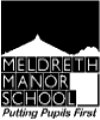
I.T. appears in the National Curriculum in two interrelated ways.
First as a separate subject with associated programmes of study which are grouped into themes:
At Key stage 1
1. "Opportunities to use IT"
2. "Communicating and handling information"
3. "Controlling and modelling"
At Key stage 2
1. "Opportunities to use IT"
2. "Communicating and handling information"
3. "Controlling, monitoring and modelling"
Second as a vehicle to support teaching and learning across the whole curriculum.
I.T. is noted as a common requirement in all programmes of study:
IT is threaded through all national curriculum subjects essentially as a set of processes to support the investigation and understanding of every discrete curriculum area. I.T. can also help in the development of the cross curicular skills which inform the planning of the curriculum at Meldreth:
Communication skills
Study skills
Numeracy
Problem solving
P.H.S.E.
Literacy
Physical
Information technology
I.T. is thus used to enable access, to service and to support work across the whole curriculum through the integrated schemes of work or within the separate subject modules.
Approaches to teaching
1. Establishing and enabling physical access
All pupils will be assessed and regularly reviewed for access to IT equipment to find
a. The movement the pupil will use ( hand, foot, head etc.) which will dictate the form of physical access (switches, joystick, concept keyboard, etc.). If there is no commercial device suitable we will construct one.
b. Positioning: e.g. side lying, special seating, arm splints etc.
c. The sensory needs of the pupil: visual auditory and tactile which will dictate screen position; display (colour and size); sound (amplified and type): and the tactile feedback required from the access device.
d. The best environment for accessing IT; small group or individual, lighting and general background noise.
e. Any specific language and approaches best used with the pupil
f. Some general guidelines as the optimum time for computer use.
2. Planning and progression
Pupils will have individual IT objectives set in a variety of areas to ensure
a. they acquire the necessary skills to control the means of accessing IT equipment
b. they seek to develop the confidence in each of the areas that define IT capability
c. they experience a wide range of uses of IT, applying their skills in a variety of situations.
3. Assessing and recording
There are two two major aspects of pupil achievement that needs to be recorded.
a. the first is in the area of a pupils physical skills in accessing and controlling IT equipment.
This relates closely to the switch progression and are recorded in a standard format after each computer session.(Fig 1 - Example class record sheet)
b. secondly there is a need to record progress a pupil makes towards achieving the level descriptions in IT capability in the National curriculum. These are recorded using the standard module sheets as for any National Curriculum subject.
4. The cross curricular role of IT
IT can give specific support in other areas of the curriculum for example in English using structured language programs to help with reading and word recognition, in maths using counting and matching programs.
IT can also be used to generally support and enable access throughout the whole curriculum by the use of computer programs on different topics, for example in English using symbol processing to plan and record events, using data recording in Science and Maths, using control technology to play musical instruments.
Organisation and provision of resources
Information technology requires a considerable commitment both in terms of physical resources and staffing:
1. Since computer technology is constantly advancing equipment needs regular updating and replacement and new software needs to be evaluated and purchased.
2. The software organisation also needs attention; labelling and upkeep of the library (organising into subject and access levels) and regular updating of the software available in each classroom.
3. The storage of computer equipment, switches, associated hardware and consumables.
4. The construction of specific computer resources (concept keyboard overlays etc.)
5. The construction and planning of specialised switch systems for individuals.
The practical organisation of computer use in school has fitted better with the model of 2 or 3 computers in the classroom rather than several machines in a computer base. This model does however require quite a considerable commitment to upkeep and to maintenance the hardware and software.
The organisation and upkeep of these resources is staff intensive and requires financial commitment.
Role of the I.T. co-ordinator
The I.T. co-ordinators role includes:
Baseline IT access assessments for new pupils.
Classroom support for teachers.
Curriculum support and planning.
Pupil access assessments; construction,support and planning of specialised switch systems.
Maintenance and update of the software library, maintenance of the hardware (computers and switches, working alongside the I.T. technician)
Control of the I.T. budget; ordering new software and hardware and the development of an I.T. policy planning in consultation with the headteacher.
Keeping up to date with new hardware and software, attending courses and exhibitions
Staff training and demonstration in school and outside.
Software and hardware evaluation, liaison with developers and manufacturers
Advising and assisting parents with I.T. equipment.
There is a great deal of technical support that is better carried out by a designated technician working in liaison with the I.T. co-ordinator.