 | 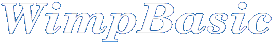 |  |
Product Description and Review |
What is WimpBasic ?
WimpBasic (WB) is a Risc OS Wimp development tool, along the lines of Microsoft Visual Basic. However, beyond the basic function the similarity ceases. WB is easy to use, requires light system resources (the editor requires 588K to run), and produces final applications that won't fill your harddisc. In all likelihood an application produced by WB will be less than 100kb.
The system enables you to design windows, with buttons to which you then link your code. The editor provides Window, Menu, and Code editors. If you so wish your code can be developed in your favourite text editor (I have the WB code editor configured to resemble ZAP my editor of choice), and then dropped into WB code editor for compilation. You can of course export code, windows and menus for use in other projects. It really makes sense to build up a decent code library.
WimpBasic is so easy to use that you will have your first application with one window and one menu up and running in less than 5 minutes. Whilst writing this article I knocked up the 'Hello World' program from memory in 3 minutes! It is that easy. Obviously it takes a bit longer to write a full application but you get the message.
Clares (the publishers) describe the application as being able to produce simple Wimp programs - however this does denigrate the product to some extent. The program will produce some simple programs, but it is also very capable of producing some very sophisticated programs as well.
WimpBasic in detail
The first thing to realize is that WB does not use BBC basic, but a variant. It is in some ways reminiscent of MS Basics, with its idea of labels. However much of the language is very close to BBC Basic and those that are used to programming in BBC Basic will soon cope with WB.
One of the first things to learn and accept is that WB cannot cope with multi statement lines as the colon is used in a different context. When I first started I hated the idea, (I started programing on a 32k BBC Micro and one statement to a line was a waste of valuable memory) but as you get used to wimp programming you realize that a different approach is needed and the one statement to a line is a godsend. The restriction forces you to think about the program structure much more carefully and makes your finished routines far easier to read.
All documentation is on line in two forms. The first is Keyword help accessed via the code editor. Type in your keyword press 'F1' and there is the information. The second form is a full blown manual in Stronghelp Format. The Stronghelp manual contains not only the basic keywords but also tutorials, and extra information on the various editors.
Reading the documentation you may think that the system is not up to much, but the fact is that with the 'SYS' call you have access to all of the Wimps facilities, and once you begin to explore you will realize what is possible.
The Window Editor
This allows you to design your windows, adding buttons, writable fields, and any other icons needed. From here you can also decide how the cursor moves through a series of writable fields, whether the window has scroll bars, and the size of the window and type of window. The editor has a grid to help you with the layout.
The only problem with this editor becomes apparent when you need to resize an icon. Normally with Risc OS programs a selected item has ears which you 'grab' to resize. In WB you resize by clicking adjust over the highlighted image, which can be rather clumsy.
I have to say that designing window layouts is quite fun, and you can be diverted by just playing with this editor.
The Menu Editor
As its name suggests this editor is used for building menus. You basically type in the list of items required, decide whether they should be faded, lead to submenus/windows, or attach appropriate code to the item.
The only disadvantage with this editor is that you can't rearrange the menu items with drag and drop. You have to delete and retype entries that need moving, otherwise there is little to say about the editor.
The Variable Editor
This gives you control of your programs variables. The handling of variables within WB is perhaps the biggest departure from BBC Basic. All variables have to be made local within the programs procedures/functions. Other variables created by WB (such as window icon names) are accessible from here. It is within this editor that you create global variables. All variables are held within groups. So for instance A% in BBC basic would perhaps be set up as global:A%, where global is the group name.
The display in this editor is collapsible so that system variables for the printer which are set up by default can be hidden. The main system variables cannot be edited, and you really shouldn't add your own variables to these groups.
The Code Designer
This is a simple text editor. It is case insensitive, but has the ability to recognize Basic keywords and display them in the proper case. You can also display keywords, code and variables etc in different colours making the code easier to understand. The colours are fully user definable by you, the user.
As stated before if you think the editor is too limited then you can always use your preferred text editor, and simply drop the code into a blank window in WB.
The Sprite Viewer
This allows you to examine the sprites used in your program. It displays information about the sprites size and other bits and pieces. You can also rename and delete sprites from this window. It is not a sprite editor, but merely a management tool, it does not need to be anything else. This follows the philosophy of Risc OS, keep applications small and not duplicate tools.
The Raw Event Handler
This allows you to capture raw events from the operating system. The WB manual specifically warns against using raw events unless you really know what you are doing. To utilise raw events you will need the Risc OS programmers reference manuals. If you feel the need to use raw events, I would guess you would not in any case need WB.
Summary
WimpBasic is a great tool for designing small to medium sized projects. It may even be capable of handling large projects but we will have to wait and see. At the reduced price of£60 it is well worth the money (far better than the price of Visual Basic for the PC (seriously overbloated)). If you have learnt basic V and want to move into wimp programming then this could be the route for you. For larger more complex projects you may need to consider something more powerful such as the C packages. However if like me you are a keen amature who is interested in writing the odd program for fun then this package does let you skirt around the intracacy of the WIMP.
You will find as you gain more experience of WB that you will learn a lot about how the WIMP works and may in time move on to other methods of programming the WIMP. A great introduction to the Wimp, and programming. Well done Clares, for a really nifty little product.
For more details about Clares and WimpBasic go to the links pages, in this section.
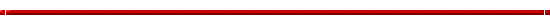
The contents of these pages represent my own views and not necessarily those of my ISP





